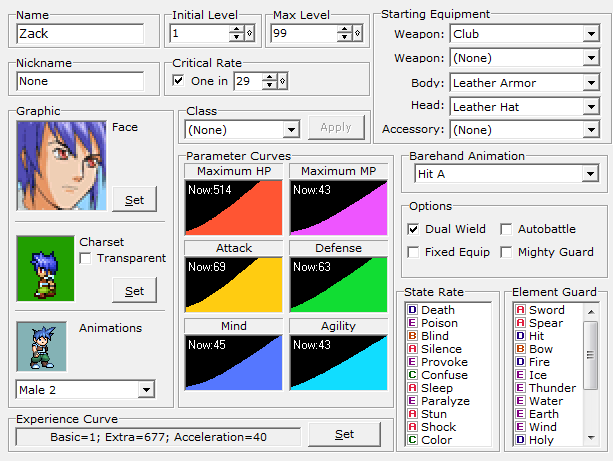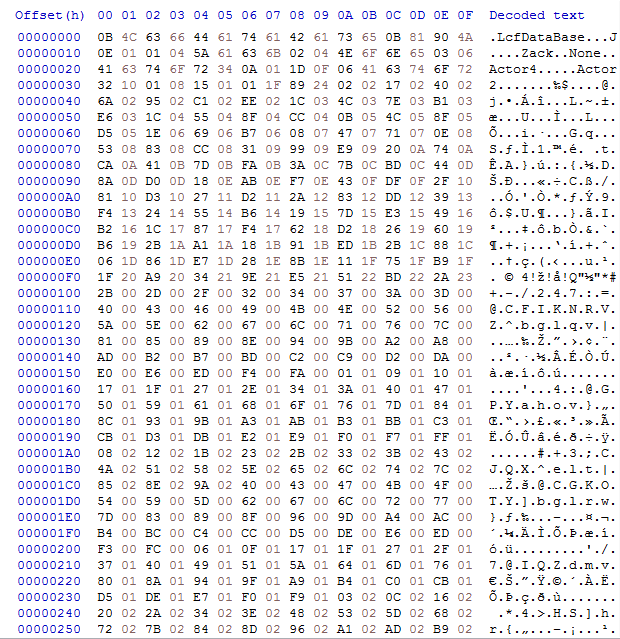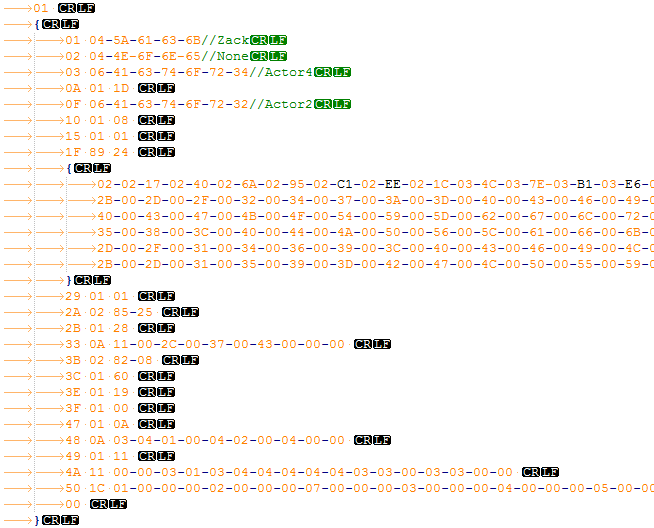Closes #4. |
||
|---|---|---|
| .github | ||
| .all-contributorsrc | ||
| .deepsource.toml | ||
| .gitattributes | ||
| .gitignore | ||
| DataTypes.cs | ||
| Formating.cs | ||
| GetEvent.cs | ||
| Hex.PNG | ||
| Program.cs | ||
| README.md | ||
| RPG Maker LDB Printer.csproj | ||
| RPG Maker LDB Printer.sln | ||
| RPG_DB.PNG | ||
| txt.PNG | ||
README.md
RPG Maker LDB Printer
Print hex Data from a Lcf Data Base into a text file, seperated into indented lines. More readable than a hex editor.
Just drag the LDB file you want to print onto the RPG Maker LDB Printer exe, and it will output a readable text file of the same name.
Open it with a text editor that can close braces, like Notepad++, and set the language to somthing that uses them, like Javascript, C++, or C#.